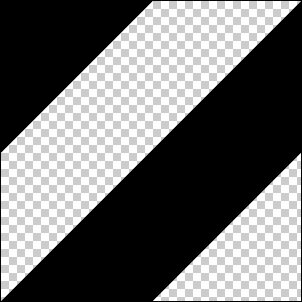Stripes are a pretty popular Web 2.0 craze over the past several years, dying down a bit. Even so, stripes have always been very popular and will continue to be. Googling until I’m annoyed is usually the conclusion I reach when trying to find something solid, something really good… and then I just do it myself. Whenever this happens, I tend to like to share to save others from the same headache later.
I did try some plugins and looked at some patterns, they are there to be found. I wasn’t really pleased with any of it. Either it was too simple and useless or too complicated or fancy. I like things to be easy, minimal, and clean. Most importantly, I like scripts and graphics in general to be generic to broaden the usability.
First, I’ve provided the original PSD, I think this is an always important, but often overlooked part of providing Photoshop elements. I want you to be able to take the PSD and make your own exact custom sizes that may be needed for projects. It’s 300×300 pixels at 300 dpi, that should suffice most projects for web or print.
Next, is the pattern set I put together:
300px | 200px | 100px | 50px | 25px (all same width and height)
On the patterns, the stripes are black and the background is left transparent. You can simply do a color overlay on the stripes and set a background color on another layer or leave transparent.
To install, simply download the zip file, extract, copy Stripes.pat and go to:
My Computer > C: Drive > Program Files > Adobe > Adobe Photoshop X > Presets > Patterns
and paste it there.
Then, when working in Photoshop, simply select the paint bucket tool, change from foreground to patterns (select one of the striped patterns) and fill in a transparent, blank layer. It’ll automatically tile the whole thing! Couldn’t be better or easier. Yes, right now it’s just the basic diagonal stripe direction. If enough people bug me, I suppose I could do the horizontal, vertical, and reverse diagonal patterns too. Enjoy.